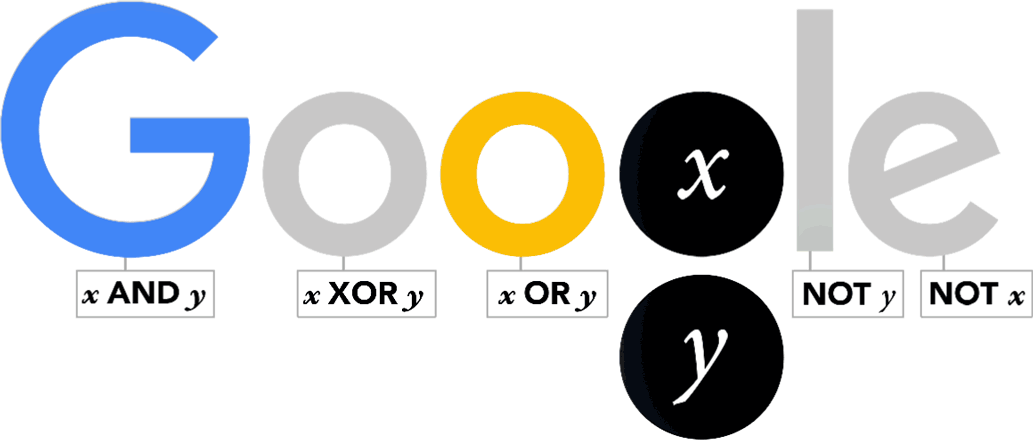Amazon's new delivery drone is a cross between a plane and a helicopter, and can avoid obstacles to drop off packages.
Amazon has unveiled a new hybrid delivery drone that can travel up to 15 miles at high speed.
In a new video released by the online retail giant, one of its drones is seen landing on a designated spot in someone's back garden.
A flap underneath the drone opens up, and a package is deposited on the lawn.
Amazon says the drone can fly around obstacles thanks to built-in safety features - an attempt to appease regulators who are generally resistant to the idea of drone delivery.


Read full article @ Sky